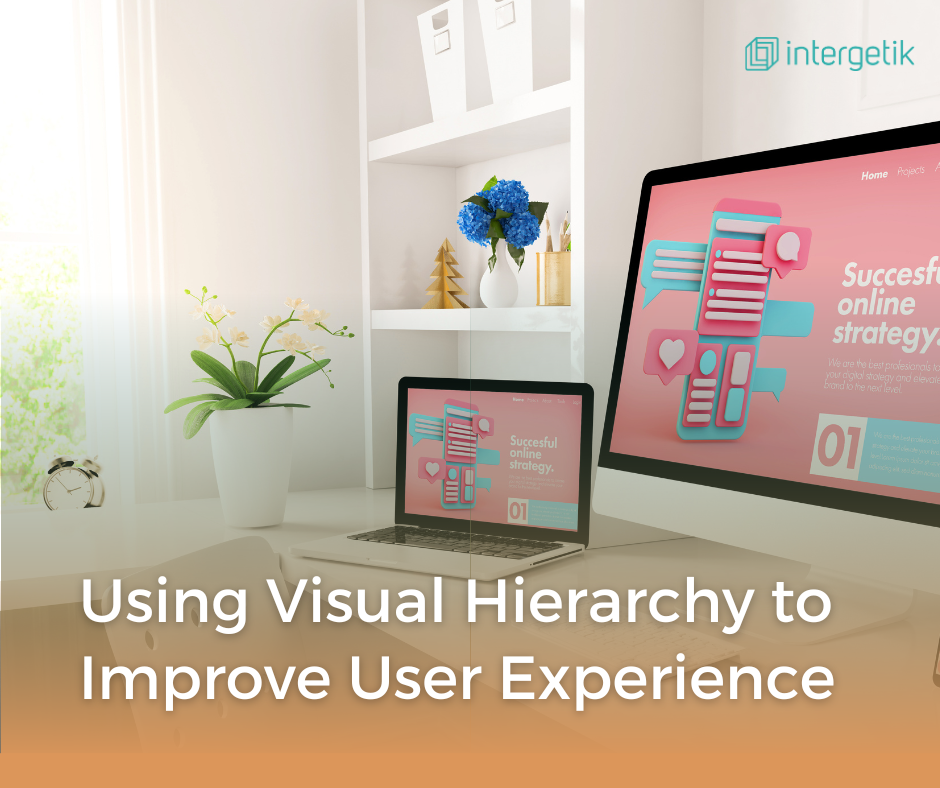Visual hierarchy is a critical element in web design that guides users’ eyes through a page, directing their attention to the most important elements first. By strategically organizing and arranging content, visual hierarchy can significantly improve user experience, helping users find information quickly and creating an intuitive flow. Here’s how to effectively use visual hierarchy to enhance user experience on your website.
Size and Scale to Highlight Importance
One of the most effective ways to establish visual hierarchy is by varying the size of elements based on their importance. Large text, buttons, or images catch the eye first, making them ideal for important headers, calls-to-action (CTAs), or main images. For example, a product title on an e-commerce site should be more prominent than descriptive text. By creating a visual hierarchy with size and scale, users naturally understand which parts of the page deserve their attention first, making it easier for them to navigate and engage.
Color and Contrast to Guide the Eye
Color and contrast are powerful tools for creating visual hierarchy and guiding the user’s attention. High-contrast colors, like a bright CTA button against a neutral background, can make important elements stand out. Additionally, consistent color themes for specific actions—such as blue for links or green for action buttons—help users quickly identify interactive elements. Color not only enhances visual appeal but also improves usability by reinforcing the importance of specific items on the page. The careful use of contrast can also make content more accessible for users with visual impairments, improving overall user experience.
Spacing and White Space for Clarity
White space, or negative space, is the area around and between elements on a page. Proper use of white space helps create visual separation between sections, making it easier for users to absorb information and understand content groupings. White space can give prominence to important elements by isolating them, making them more noticeable. A clutter-free design that leverages white space prevents users from feeling overwhelmed, allowing them to navigate the page more comfortably. Strategic spacing between images, text blocks, and buttons creates a balanced layout that enhances readability and keeps users focused on the content.
Typography to Establish Information Hierarchy
Typography plays an essential role in setting up visual hierarchy and organizing content on a page. By using different font sizes, weights, and styles, designers can create a clear structure that guides users through headings, subheadings, and body text. Larger, bold fonts for headings signal importance, while lighter, smaller fonts are typically used for secondary information. This layered approach helps users quickly scan the page and understand the organization of content, ensuring they can find what they’re looking for without unnecessary effort. Consistent typography across pages also reinforces brand identity and makes the site more visually cohesive.
Directional Cues to Lead User Interaction
Directional cues, such as arrows, lines, or visual patterns, can subtly guide users through a page. For instance, an arrow pointing to a CTA or a line leading to important information can improve the flow of interaction. Photos of people looking toward a specific element can also work as a visual cue, gently nudging users toward content that needs attention. These directional elements create a guided experience, helping users focus on priority areas without explicitly instructing them where to go.
Conclusion
Visual hierarchy is essential for creating an organized and user-friendly website. By using size, color, spacing, typography, and directional cues, you can establish a clear flow that enhances the user experience, allowing visitors to interact with content intuitively. A well-designed visual hierarchy reduces user frustration, keeps them engaged, and ultimately leads to more conversions and a stronger connection to the brand. In today’s fast-paced digital world, effective visual hierarchy is key to making a positive and lasting impression.